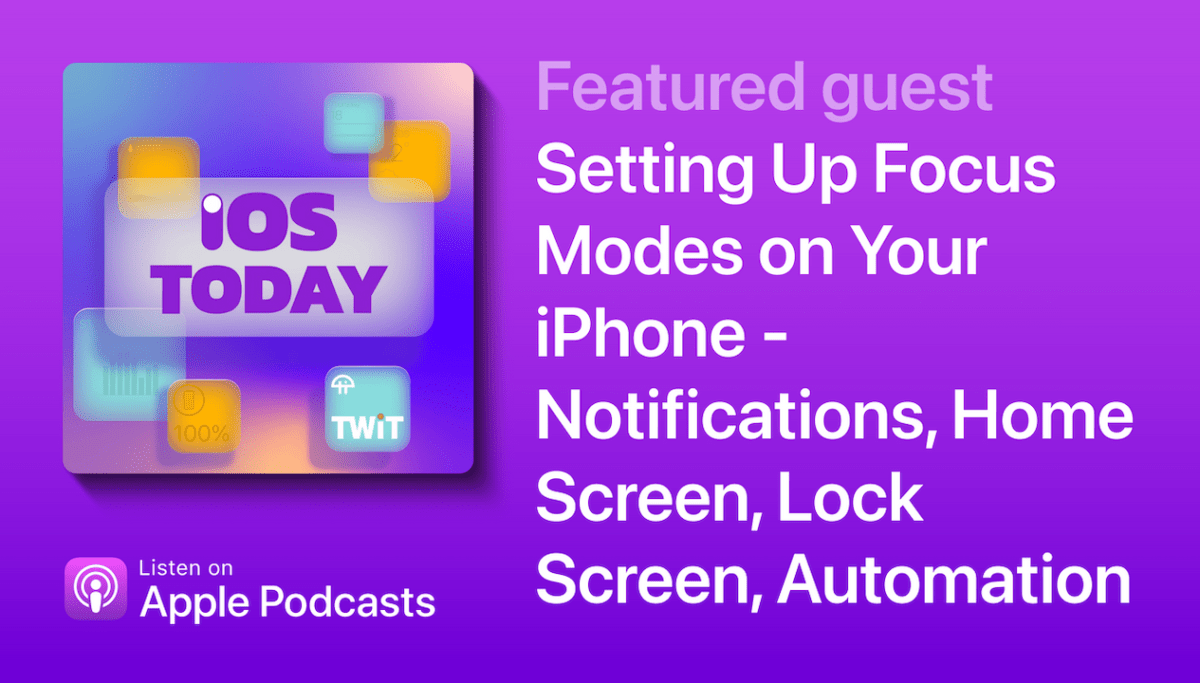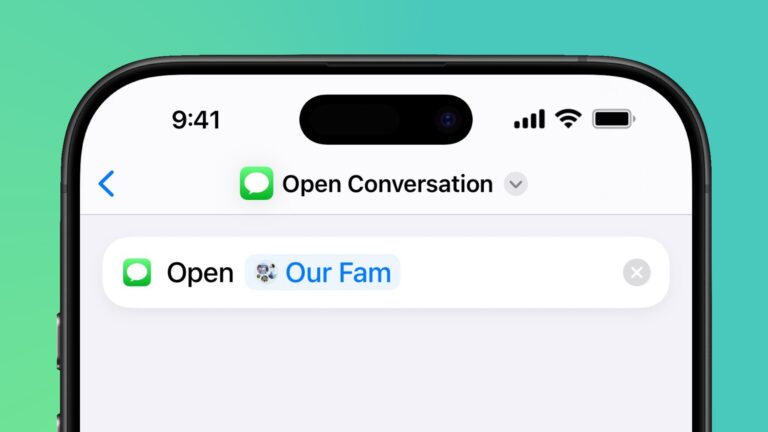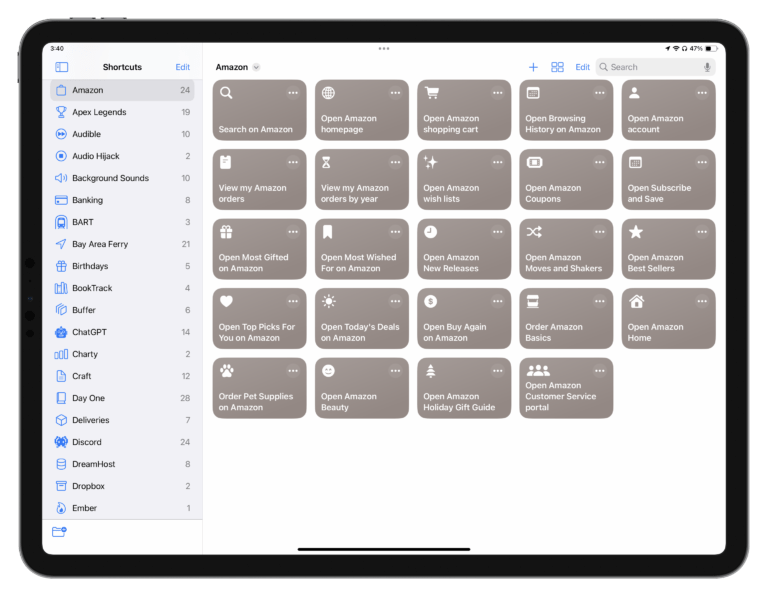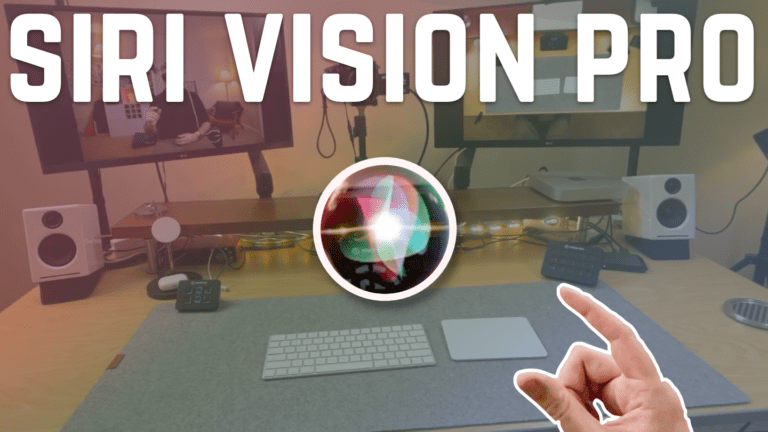This Tuesday, I had the pleasure of being as a guest on iOS Today with Mikah Sargent:
Personalize your custom Focus modes in iOS 15 or iOS 16, from silencing specific notifications to switching screens based on location.
- Home Screen customization
- Lock Screen customization
- Focus activation scheduling
- Using particular colors for context