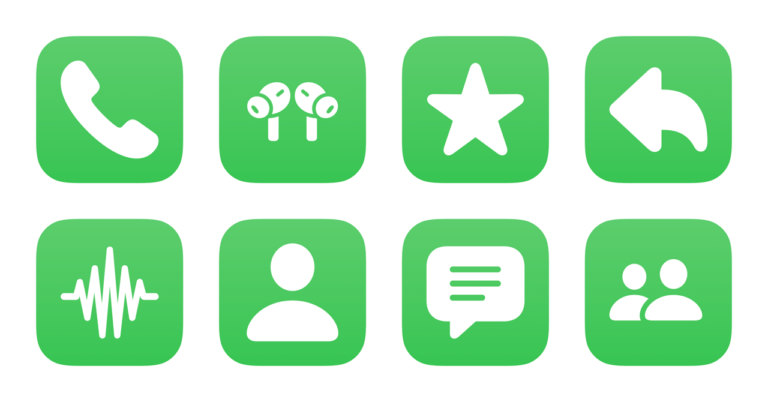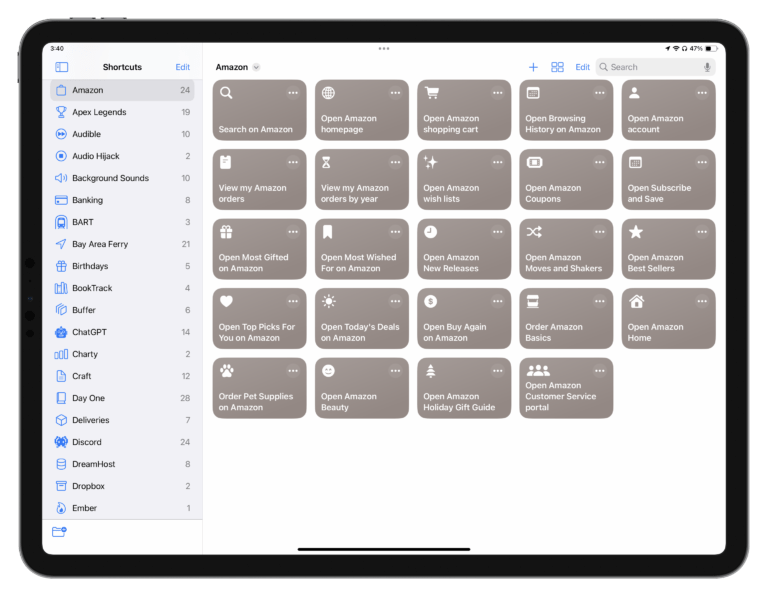Today at 10am PST, I’ll be streaming with Apple blogger/podcaster Jason Snell to walk through using the WordPress XML-RPC protocol to post directly to one’s blog.
We’ll be live on YouTube for a half hour or so, while I recreate Jason’s shortcuts he shared on his website Six Colors for my own WordPress installation.
Join us on the stream and ask questions in the chat, or catch the replay at this link:
See you there!