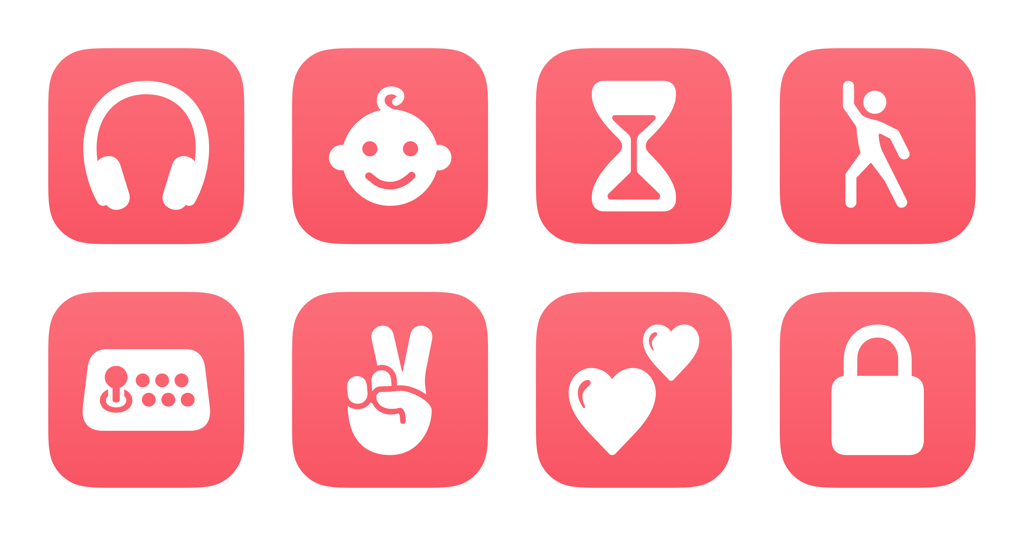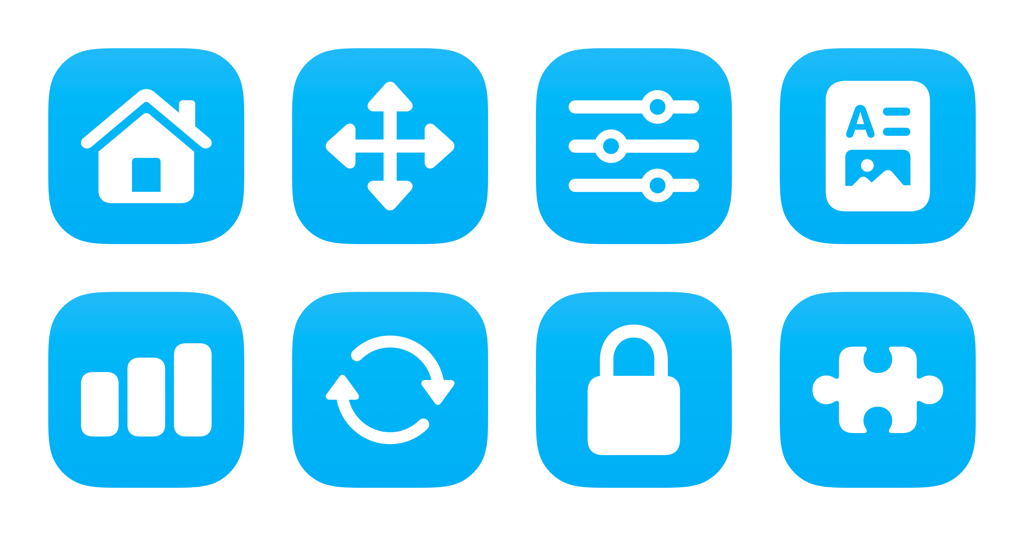Welcome to my Shortcuts Library!
These should help you get started with Shortcuts — there are over 700 total across the free and members-only collections.
Latest Shortcuts
Most recent additions to the library
Table of Contents
Folder Groups
All shortcuts are collected into the same folders that I use in the Shortcuts app, grouping into these categories.
Note: This section shows both free and members-only shortcuts together in the same lists, unless otherwise specified.
Newsletter
Get new issues of What’s New in Shortcuts, my email newsletter, delivered to your inbox for free on the 10th, 20th, and last day of every month:
Newsletter
Signup for three monthly emails covering What's New in Shortcuts!
Thank you!
You have successfully joined our subscriber list.
Free vs. Member Shortcuts
Browse the latest shortcuts available for free or members-only.
Free shortcuts are easier to understand, solve a simple use case, or ideas that everyone should have in their collection.
Members-only shortcuts are more complex, solve specific use cases very well, and represent my unique creations.
Free shortcuts
Check my Mentions on X
Opens the URL to the Notifications tab of X where you can see your replies, likes, reposts, quotes, and follows. On the Mac, opens to mentions-only so you can reply back directly to people.
Open TBPN on X
Opens the link into @TBPN’s profile on X, either on the web or into the mobile app.
Find my car in Google Maps
Gets your Parked Car location and opens it in Google Maps.
Browse Fandango
Opens the Fandango app when run from iPhone or Fandango.com when run from other devices.
Open Gemini mic
Opens the Gemini app and activates the microphone so you can speak out a single prompt and confirm the query before asking.
Open Regal TV
Opens the Regal Cinemas app on the selected Apple TV, then shows the Remote so you can navigate.
Batch-add to Home Screen from folder
Asks you to choose a folder from Files or Finder containing your icons, then a folder from Shortcuts containing your shortcuts, then repeats through each adding a custom icon corresponding to the repeat index in the icon folder – icon-1.png for shortcut-1.shortcut (and so on).
Open Recipe Catalog in News
Opens the News app to stories from the Recipe Catalog feature, new in the new Food section in Apple News+.
Talk with Meta AI
Opens the URL for the Talk feature in Meta AI, activating voice mode on your device right away so you can begin speaking your prompt.
Members-only shortcuts
Copy Markdown image with caption
Asks you for a caption and filename, then formats it as a Markdown image reference.
Toggle Now Playing for audio
Switches the Apple Watch setting to Auto-launch Audio Apps to the Now Playing screen.
Let’s go on a hike
Searches for hiking locations nearby, then gets driving directions to the spot you’ve chosen.
Open in Podcasts
Takes the current episode from Overcast, finds the show in Podcasts, and opens the last episode.
Log caffeine
Asks you to choose the type of caffeinated drink (coffee, espresso, cappuccino, or a soda) and logs the caffeine content into the Health app. Also compares against the daily recommended limit of milligrams of caffeine.
Watch Harry Potter
Shows a menu that lets you pick from the 8 movies in the Harry Potter series and opens your choice in the TV app.
New Stories
Latest posts from the blog
Learn about Apple’s Shortcuts app

Shortcuts Library
Get hundreds of custom-made Shortcuts for all your Apple devices.

Action Directory
Discover endless possibilities by learning about all the utilities in Shortcuts.

Member Program
Enhance your setup with bonus shortcuts, members only posts, and exclusive perks.