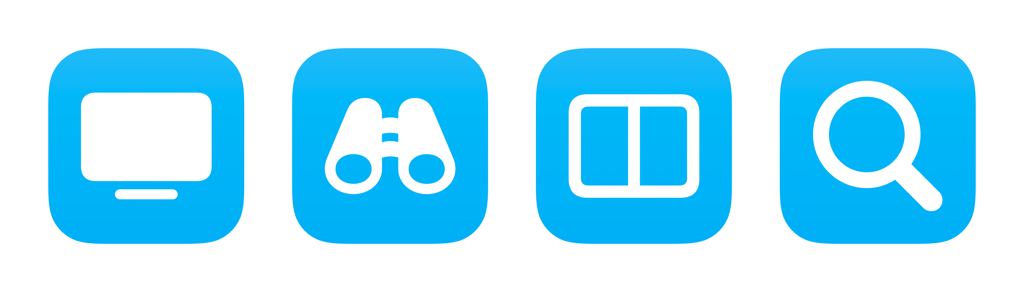I’ve just updated a folder in the Shortcuts Library — my set of Apple Developer shortcuts:
- Watch Developer sessions: When run from Mac, opens the Apple Developer app and presses Command + 2 to switch to your Bookmarks. When run from iPhone or iPad, opens the Developer app on the Apple TV.
- Browse Apple Developer topics: Presents a list of categories from Apple’s developer pages, then reformats the option of your choosing into the URL for that category and opens it.
- Prep for session screenshots: Resizes the Apple Developer window to the second screen at my preferred size for taking screenshots, then opens Craft and centers it on the main display.
- Search Apple Developer sessions: Asks you to enter a search query, then URL encodes the result, and opens the results on the web.
Check out the folder of Apple Developer shortcuts on the Shortcuts Library.