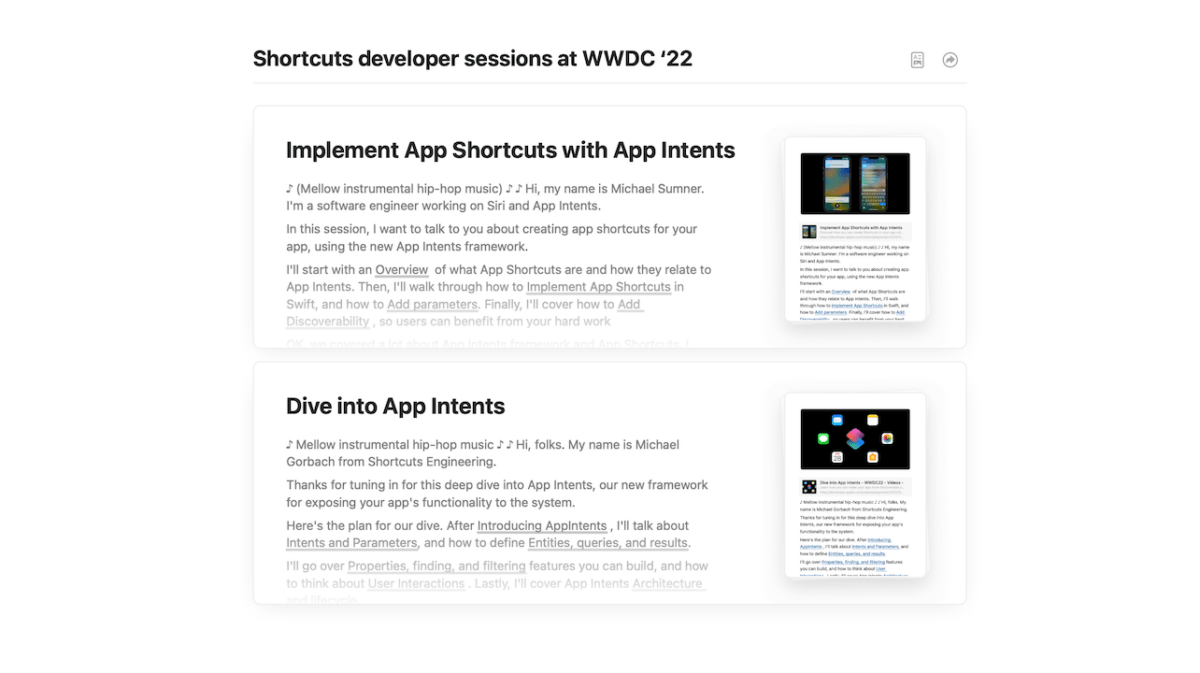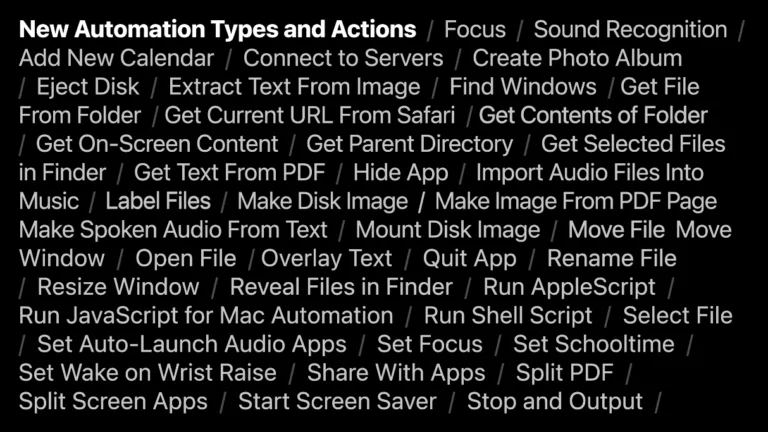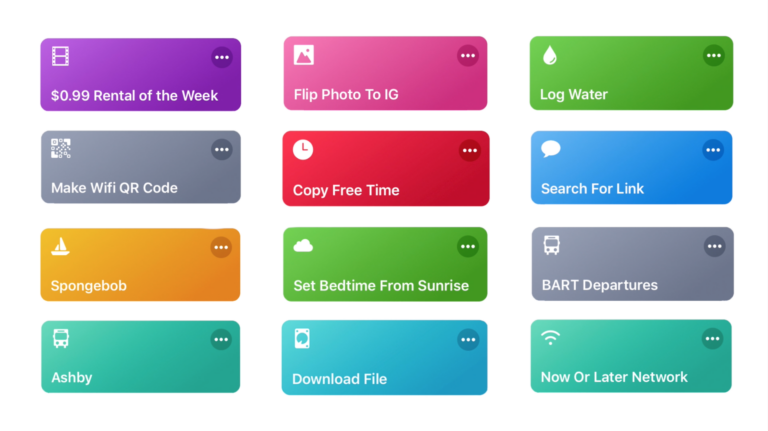Today, Apple released two WWDC sessions around Shortcuts — Dive into App Intents and Implement App Shortcuts with App Intents.
I’ll be covering the material and what it means soon, but for now I’ve taken extensive notes & screenshots on the available sessions and have made them available for members.
(These notes are members-only – you’ll need a membership to access it.)